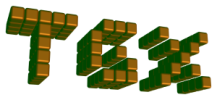 |
TGX 1.0.8
A tiny 2D/3D graphics library optimized for 32 bits microcontrollers.
|
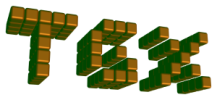 |
TGX 1.0.8
A tiny 2D/3D graphics library optimized for 32 bits microcontrollers.
|
Class for drawing 3D objects onto a Image [MAIN CLASS FOR THE 3D API].
More...
#include <Renderer3D.h>
Public Member Functions | |
| TGX_NOINLINE | Renderer3D (const iVec2 &viewportSize={0, 0}, Image< color_t > *im=nullptr, ZBUFFER_t *zbuffer=nullptr) |
| Constructor. More... | |
Global settings. | |
Methods use to query and set the global parameters of the renderer: viewport size, zbuffer, projection type... | |
| void | setViewportSize (int lx, int ly) |
| Set the size of the viewport. More... | |
| void | setViewportSize (const iVec2 &viewport_dim) |
| Set the size of the viewport. More... | |
| void | setImage (Image< color_t > *im) |
| Set the image that will be drawn onto. More... | |
| void | setOffset (int ox, int oy) |
| Set the offset of the image relative to the viewport. More... | |
| void | setOffset (const iVec2 &offset) |
| Set the offset of the image relative to the viewport. More... | |
| void | setProjectionMatrix (const fMat4 &M) |
| Set the projection matrix. More... | |
| fMat4 | getProjectionMatrix () const |
| Return the current projection matrix. More... | |
| void | useOrthographicProjection () |
| Set projection mode to orthographic (ie no z-divide). More... | |
| void | usePerspectiveProjection () |
| Set projection mode to perspective (ie with z-divide). More... | |
| void | setOrtho (float left, float right, float bottom, float top, float zNear, float zFar) |
| Set the projection matrix as an orthographic matrix. More... | |
| void | setFrustum (float left, float right, float bottom, float top, float zNear, float zFar) |
| Set the projection matrix as a perspective matrix. More... | |
| void | setPerspective (float fovy, float aspect, float zNear, float zFar) |
| Set the projection matrix as a perspective matrix. More... | |
| void | setCulling (int w) |
| Set the face culling strategy. More... | |
| void | setZbuffer (ZBUFFER_t *zbuffer) |
| Set the z-buffer. More... | |
| void | clearZbuffer () |
| Clear the Zbuffer. More... | |
| void | setShaders (Shader shaders) |
| Set the shaders to use for subsequent drawing operations. More... | |
| void | setTextureWrappingMode (Shader wrap_mode) |
| Set the wrap mode when for texturing. More... | |
| void | setTextureQuality (Shader quality) |
| Set the texturing quality. More... | |
Scene related methods. | |
Methods related to properties specific to the scene: camera position, lightning... | |
| void | setViewMatrix (const fMat4 &M) |
| Set the view transformation matrix. More... | |
| fMat4 | getViewMatrix () const |
| Return the current view matrix. More... | |
| void | setLookAt (float eyeX, float eyeY, float eyeZ, float centerX, float centerY, float centerZ, float upX, float upY, float upZ) |
| Set the view matrix so that the camera is looking at a given direction. More... | |
| void | setLookAt (const fVec3 eye, const fVec3 center, const fVec3 up) |
| Set the view matrix so that the camera is looking at a given direction. More... | |
| fVec4 | worldToNDC (fVec3 P) |
| Convert from world coordinates to normalized device coordinates (NDC). More... | |
| iVec2 | worldToImage (fVec3 P) |
| Convert from world coordinates to the corresponding image pixel. More... | |
| void | setLightDirection (const fVec3 &direction) |
| Set the light source direction. More... | |
| void | setLightAmbiant (const RGBf &color) |
| Set the scene ambiant light color. More... | |
| void | setLightDiffuse (const RGBf &color) |
| Set the scene diffuse light color. More... | |
| void | setLightSpecular (const RGBf &color) |
| Set the scene specular light color. More... | |
| void | setLight (const fVec3 direction, const RGBf &ambiantColor, const RGBf &diffuseColor, const RGBf &specularColor) |
| Set all the lighting parameters of the scene at once. More... | |
Model related methods. | |
Methods related to properties specific to the model being drawn: position, material properties... | |
| void | setModelMatrix (const fMat4 &M) |
| Set the model tranformation matrix. More... | |
| fMat4 | getModelMatrix () const |
| Return the model tranformation matrix. More... | |
| void | setModelPosScaleRot (const fVec3 ¢er=fVec3{ 0, 0, 0 }, const fVec3 &scale=fVec3(1, 1, 1), float rot_angle=0, const fVec3 &rot_dir=fVec3{ 0, 1, 0 }) |
| Set the model tranformation matrix to move an object to a given a given location, scale and rotation. More... | |
| fVec4 | modelToNDC (fVec3 P) |
| Convert from model coordinates to normalized device coordinates (NDC). More... | |
| iVec2 | modelToImage (fVec3 P) |
| Convert from model coordinates to the corresponding image pixel. More... | |
| void | setMaterialColor (RGBf color) |
| Set the object material color. More... | |
| void | setMaterialAmbiantStrength (float strenght=0.1f) |
| Set how much the object material reflects the ambient light. More... | |
| void | setMaterialDiffuseStrength (float strenght=0.6f) |
| Set how much the object material reflects the diffuse light. More... | |
| void | setMaterialSpecularStrength (float strenght=0.5f) |
| Set how much the object material reflects the specular light. More... | |
| void | setMaterialSpecularExponent (int exponent=16) |
| Set the object specular exponent. More... | |
| void | setMaterial (RGBf color, float ambiantStrength, float diffuseStrength, float specularStrength, int specularExponent) |
| Set all the object material properties at once. More... | |
Drawing solid geometric primitives. | |
Methods for drawing meshes, triangles and quads.
| |
| void | drawMesh (const Mesh3D< color_t > *mesh, bool use_mesh_material=true, bool draw_chained_meshes=true) |
| Draw a Mesh3D object. More... | |
| void | drawTriangle (const fVec3 &P1, const fVec3 &P2, const fVec3 &P3, const fVec3 *N1=nullptr, const fVec3 *N2=nullptr, const fVec3 *N3=nullptr, const fVec2 *T1=nullptr, const fVec2 *T2=nullptr, const fVec2 *T3=nullptr, const Image< color_t > *texture=nullptr) |
| Draw a single triangle. More... | |
| void | drawTriangleWithVertexColor (const fVec3 &P1, const fVec3 &P2, const fVec3 &P3, const RGBf &col1, const RGBf &col2, const RGBf &col3, const fVec3 *N1=nullptr, const fVec3 *N2=nullptr, const fVec3 *N3=nullptr) |
| Draw a single triangle with a given colors on each of its vertices. More... | |
| void | drawTriangles (int nb_triangles, const uint16_t *ind_vertices, const fVec3 *vertices, const uint16_t *ind_normals=nullptr, const fVec3 *normals=nullptr, const uint16_t *ind_texture=nullptr, const fVec2 *textures=nullptr, const Image< color_t > *texture_image=nullptr) |
| Draw a collection of triangles. More... | |
| void | drawQuad (const fVec3 &P1, const fVec3 &P2, const fVec3 &P3, const fVec3 &P4, const fVec3 *N1=nullptr, const fVec3 *N2=nullptr, const fVec3 *N3=nullptr, const fVec3 *N4=nullptr, const fVec2 *T1=nullptr, const fVec2 *T2=nullptr, const fVec2 *T3=nullptr, const fVec2 *T4=nullptr, const Image< color_t > *texture=nullptr) |
| Draw a single quad. More... | |
| void | drawQuadWithVertexColor (const fVec3 &P1, const fVec3 &P2, const fVec3 &P3, const fVec3 &P4, const RGBf &col1, const RGBf &col2, const RGBf &col3, const RGBf &col4, const fVec3 *N1=nullptr, const fVec3 *N2=nullptr, const fVec3 *N3=nullptr, const fVec3 *N4=nullptr) |
| Draw a single quad with a given colors on each of its four vertices. More... | |
| void | drawQuads (int nb_quads, const uint16_t *ind_vertices, const fVec3 *vertices, const uint16_t *ind_normals=nullptr, const fVec3 *normals=nullptr, const uint16_t *ind_texture=nullptr, const fVec2 *textures=nullptr, const Image< color_t > *texture_image=nullptr) |
| Draw a collection of quads. More... | |
Drawing solid basic shapes. | |
Methods for drawing cube and spheres. | |
| void | drawCube () |
Draw the unit cube [-1,1]^3 in model space. More... | |
| void | drawCube (const fVec2 v_front_ABCD[4], const Image< color_t > *texture_front, const fVec2 v_back_EFGH[4], const Image< color_t > *texture_back, const fVec2 v_top_HADE[4], const Image< color_t > *texture_top, const fVec2 v_bottom_BGFC[4], const Image< color_t > *texture_bottom, const fVec2 v_left_HGBA[4], const Image< color_t > *texture_left, const fVec2 v_right_DCFE[4], const Image< color_t > *texture_right) |
Draw a textured unit cube [-1,1]^3 in model space. More... | |
| void | drawCube (const Image< color_t > *texture_front, const Image< color_t > *texture_back, const Image< color_t > *texture_top, const Image< color_t > *texture_bottom, const Image< color_t > *texture_left, const Image< color_t > *texture_right) |
| draw a textured unit cube [-1,1]^3 (in model space) More... | |
| void | drawSphere (int nb_sectors, int nb_stacks) |
Draw a unit radius sphere centered at the origin S(0,1) in model space. More... | |
| void | drawSphere (int nb_sectors, int nb_stacks, const Image< color_t > *texture) |
| Draw a textured unit radius sphere centered at the origin S(0,1) in model space. More... | |
| void | drawAdaptativeSphere (float quality=1.0f) |
| Draw a unit radius sphere centered at the origin S(0,1) in model space. More... | |
| void | drawAdaptativeSphere (const Image< color_t > *texture, float quality=1.0f) |
| Draw a textured unit radius sphere centered at the origin S(0,1) in model space. More... | |
Drawing wireframe geometric primitives. | |
Methods for drawing wireframe meshes, triangles and quads. Two versions for each method :
| |
| void | drawWireFrameMesh (const Mesh3D< color_t > *mesh, bool draw_chained_meshes=true) |
| Draw a mesh in wireframe [low quality]. More... | |
| void | drawWireFrameMesh (const Mesh3D< color_t > *mesh, bool draw_chained_meshes, float thickness, color_t color, float opacity) |
| Draw a mesh in wireframe [high quality]. More... | |
| void | drawWireFrameLine (const fVec3 &P1, const fVec3 &P2) |
| Draw a wireframe line segment [low quality]. More... | |
| void | drawWireFrameLine (const fVec3 &P1, const fVec3 &P2, float thickness, color_t color, float opacity) |
| Draw a wireframe line segment [high quality]. More... | |
| void | drawWireFrameLines (int nb_lines, const uint16_t *ind_vertices, const fVec3 *vertices) |
| Draw a collection of wireframe line segments [low quality]. More... | |
| void | drawWireFrameLines (int nb_lines, const uint16_t *ind_vertices, const fVec3 *vertices, float thickness, color_t color, float opacity) |
| Draw a collection of wireframe line segments [high quality]. More... | |
| void | drawWireFrameTriangle (const fVec3 &P1, const fVec3 &P2, const fVec3 &P3) |
| Draw a wireframe triangle [low quality]. More... | |
| void | drawWireFrameTriangle (const fVec3 &P1, const fVec3 &P2, const fVec3 &P3, float thickness, color_t color, float opacity) |
| Draw a wireframe triangle [high quality]. More... | |
| void | drawWireFrameTriangles (int nb_triangles, const uint16_t *ind_vertices, const fVec3 *vertices) |
| Draw a collection of wireframe triangles [low quality]. More... | |
| void | drawWireFrameTriangles (int nb_triangles, const uint16_t *ind_vertices, const fVec3 *vertices, float thickness, color_t color, float opacity) |
| Draw a collection of wireframe triangles [high quality]. More... | |
| void | drawWireFrameQuad (const fVec3 &P1, const fVec3 &P2, const fVec3 &P3, const fVec3 &P4) |
| Draw a wireframe quad [low quality]. More... | |
| void | drawWireFrameQuad (const fVec3 &P1, const fVec3 &P2, const fVec3 &P3, const fVec3 &P4, float thickness, color_t color, float opacity) |
| Draw a wireframe quad [high quality]. More... | |
| void | drawWireFrameQuads (int nb_quads, const uint16_t *ind_vertices, const fVec3 *vertices) |
| Draw a collection of wireframe quads [low quality]. More... | |
| void | drawWireFrameQuads (int nb_quads, const uint16_t *ind_vertices, const fVec3 *vertices, float thickness, color_t color, float opacity) |
| Draw a collection of wireframe quads [high quality]. More... | |
Drawing basic shapes in wireframe. | |
Methods for drawing wireframe cubes and spheres. Two versions for each method :
| |
| void | drawWireFrameCube () |
| Draw the wireframe cube [0,1]^3 (in model space) [low quality]. More... | |
| void | drawWireFrameCube (float thickness, color_t color, float opacity) |
| Draw the wireframe cube [0,1]^3 (in model space) [high quality]. More... | |
| void | drawWireFrameSphere (int nb_sectors, int nb_stacks) |
| Draw a wireframe unit radius sphere centered at the origin (in model space) [low quality]. More... | |
| void | drawWireFrameSphere (int nb_sectors, int nb_stacks, float thickness, color_t color, float opacity) |
| Draw a wireframe unit radius sphere centered at the origin (in model space) [high quality]. More... | |
| void | drawWireFrameAdaptativeSphere (float quality=1.0f) |
| Draw a wireframe unit radius sphere centered at the origin (in model space) [low quality]. More... | |
| void | drawWireFrameAdaptativeSphere (float quality, float thickness, color_t color, float opacity) |
| Draw a wireframe unit radius sphere centered at the origin (in model space) [high quality]. More... | |
Drawing 3D point clouds | |
Methods for drawing pixels and dots.
| |
| void | drawPixel (const fVec3 &pos) |
| Draw a single pixel at a given position in model space. More... | |
| void | drawPixel (const fVec3 &pos, color_t color, float opacity) |
| Draw a single pixel at a given position in model space. More... | |
| void | drawPixels (int nb_pixels, const fVec3 *pos_list) |
| Draw a list of pixels at given positions in model space. More... | |
| void | drawPixels (int nb_pixels, const fVec3 *pos_list, const int *colors_ind, const color_t *colors, const int *opacities_ind, const float *opacities) |
| Draw a list of pixels at given positions in model space with different colors and opacities. More... | |
| void | drawDot (const fVec3 &pos, int r) |
| Draw a dot/circle at a given position in model space. More... | |
| void | drawDot (const fVec3 &pos, int r, color_t color, float opacity) |
| Draw a dot/circle at a given position in model space. More... | |
| void | drawDots (int nb_dots, const fVec3 *pos_list, const int radius) |
| Draw a list of dots/circles at given positions in model space. More... | |
| void | drawDots (int nb_dots, const fVec3 *pos_list, const int *radius_ind, const int *radius, const int *colors_ind, const color_t *colors, const int *opacities_ind, const float *opacities) |
| Draw a list of dots/circles at given positions in model space. More... | |
Class for drawing 3D objects onto a Image [MAIN CLASS FOR THE 3D API].
A Renderer3D objects creates a "virtual viewport" and provides a set of methods to manage a scene and draw 3D primitives onto this viewport which is then mapped to a tgx::Image.
| LOADED_SHADERS | list of all shaders that may be used. By default, all shaders are enabled but if is possible to select only a subset of shaders to improve rendering speed and decrease memory usage significantly. Must a | combination of the following flags:
|
| ZBUFFER_t | : Type used for storing z-buffer values. Must be either float or uint16_t. The z-buffer must be as large as the image (but can be smaller than the viewport when using an offset).
|
LOADED_SHADERS or if the Renderer3D object state is not valid (e.g. incorrect image size, enabled but missing z-buffer...) then the operation will fails silently. In particular, if drawing without a Z-buffer is performed, the flag SHADER_NOZBUFFER must be set in LOADED_SHADERS. Similarly, if drawing without texturing is performed, the flag SHADER_NOTEXTURE must be set in LOADED_SHADERS.Renderer3D::setZbuffer()). Do not forget to erase the z-buffer with Renderer3D::clearZbuffer() at the start of a new frame.SHADER_TEXTURE_WRAP_POW2 is set.Renderer3D::setCulling(). Triangles and quads must then be provided in the choosen winding order.Renderer3D::drawMesh() should be use whenever possible insteaed of Renderer3D::drawQuads(), Renderer3D::drawTriangles()...| TGX_NOINLINE tgx::Renderer3D< color_t, LOADED_SHADERS, ZBUFFER_t >::Renderer3D | ( | const iVec2 & | viewportSize = {0, 0}, |
| Image< color_t > * | im = nullptr, |
||
| ZBUFFER_t * | zbuffer = nullptr |
||
| ) |
Constructor.
Some parameters may be set right way (but they may be also set independantly later).
| viewportSize | (Optional) Size of the viewport. See setViewportSize(). |
| im | (Optional) the destination image. See setImage(). |
| zbuffer | (Optional) the Z-buffer. See setZbuffer(). |
| void tgx::Renderer3D< color_t, LOADED_SHADERS, ZBUFFER_t >::setViewportSize | ( | int | lx, |
| int | ly | ||
| ) |
Set the size of the viewport.
The normalized coordinates in [-1,1]x[-1,1] are mapped to [0,lx-1]x[0,ly-1] just before rasterization.
It is possible to use a viewport larger than the image drawn onto by using an offset for the image inside the viewport in order to perform 'tile rendering'. see setOffset().
the maximum viewport size depends on TGX_RASTERIZE_SUBPIXEL_BITS which specifies the sub-pixel precision value used by the 3D rasterizer:
| subpixel bits | max viewport size LX*LY |
|---|---|
| 8 | 2048 x 2048 |
| 6 | 4096 x 4096 |
| 4 | 8192 x 8192 |
| 2 | 16384 x 16384 |
| lx,ly | The viewport size. |
| void tgx::Renderer3D< color_t, LOADED_SHADERS, ZBUFFER_t >::setViewportSize | ( | const iVec2 & | viewport_dim | ) |
Set the size of the viewport.
Same as setViewportSize(int lx, int ly).
| viewport_dim | The viewport size. |
| void tgx::Renderer3D< color_t, LOADED_SHADERS, ZBUFFER_t >::setImage | ( | Image< color_t > * | im | ) |
Set the image that will be drawn onto.
setOffset() to select the portion of the viewport that will be drawn.nullptr remove the current image (and disables all drawing operation | im | the image to draw onto for subsequent renderings. |
| void tgx::Renderer3D< color_t, LOADED_SHADERS, ZBUFFER_t >::setOffset | ( | int | ox, |
| int | oy | ||
| ) |
Set the offset of the image relative to the viewport.
If the image has size (sx,sy), then during rasterization the portion [ox, ox + sx[x[oy, oy+sy[ of the viewport will be drawn onto the image.
By changing the offset and redrawing several times it it possible to use an image smaller than the viewport (and also save on zbuffer space).
For example, to draw a 320x240 viewport with limited amount of memory. One can use an image of size 160x120 (37.5kb) and a z-buffer of the same size (35Kb for uint16_t) and then call the drawing method 4 times with offsets (0,0), (0,120), (160,0) and (160,120) and upload the resulting images at their correct positions on the screen between each rendering.
0warning Do not forget to clear the z-buffer after changing the offset !
| ox,oy | Offset of the image inside the viewport. |
| void tgx::Renderer3D< color_t, LOADED_SHADERS, ZBUFFER_t >::setOffset | ( | const iVec2 & | offset | ) |
Set the offset of the image relative to the viewport.
Same as setOffset(int ox, int oy).
| offset | Offset of the image inside the viewport. |
| void tgx::Renderer3D< color_t, LOADED_SHADERS, ZBUFFER_t >::setProjectionMatrix | ( | const fMat4 & | M | ) |
Set the projection matrix.
This is the matrix that is used to project coordinate from 'view space' to normalized device coordinates (NDC).
Call this method to set a "custom" projection matrix. For the usual perspective and orthographic matrices, use instead setFrustum(), setPerspective(), setOrtho().
| M | the projection matrix to use (an internal copy is made). |
-z into the w component.| fMat4 tgx::Renderer3D< color_t, LOADED_SHADERS, ZBUFFER_t >::getProjectionMatrix | ( | ) | const |
Return the current projection matrix.
| void tgx::Renderer3D< color_t, LOADED_SHADERS, ZBUFFER_t >::useOrthographicProjection | ( | ) |
Set projection mode to orthographic (ie no z-divide).
setOrtho() so it needs only be called, when applicable, after setProjectionMatrix(). | void tgx::Renderer3D< color_t, LOADED_SHADERS, ZBUFFER_t >::usePerspectiveProjection | ( | ) |
Set projection mode to perspective (ie with z-divide).
setPerspective() or setFrustum() so it needs only be called, when applicable, after setProjectionMatrix(). | void tgx::Renderer3D< color_t, LOADED_SHADERS, ZBUFFER_t >::setOrtho | ( | float | left, |
| float | right, | ||
| float | bottom, | ||
| float | top, | ||
| float | zNear, | ||
| float | zFar | ||
| ) |
Set the projection matrix as an orthographic matrix.
https://www.khronos.org/registry/OpenGL-Refpages/gl2.1/xhtml/glOrtho.xml
This method automatically switches to orthographic projection mode by calling useOrthographicProjection().
| left,right | coordinates for the left and right vertical clipping planes |
| bottom,top | coordinates for the bottom and top horizontal clipping planes. |
| zNear,zFar | distances to the nearer and farther depth clipping planes. |
| void tgx::Renderer3D< color_t, LOADED_SHADERS, ZBUFFER_t >::setFrustum | ( | float | left, |
| float | right, | ||
| float | bottom, | ||
| float | top, | ||
| float | zNear, | ||
| float | zFar | ||
| ) |
Set the projection matrix as a perspective matrix.
https://www.khronos.org/registry/OpenGL-Refpages/gl2.1/xhtml/glFrustum.xml
This method automatically switches to perspective projection mode by calling usePerspectiveProjection().
| left,right | coordinates for the left and right vertical clipping planes |
| bottom,top | coordinates for the bottom and top horizontal clipping planes. |
| zNear,zFar | distances to the nearer and farther depth clipping planes. |
| void tgx::Renderer3D< color_t, LOADED_SHADERS, ZBUFFER_t >::setPerspective | ( | float | fovy, |
| float | aspect, | ||
| float | zNear, | ||
| float | zFar | ||
| ) |
Set the projection matrix as a perspective matrix.
https://www.khronos.org/registry/OpenGL-Refpages/gl2.1/xhtml/gluPerspective.xml
This method automatically switches to perspective projection mode by calling usePerspectiveProjection().
| fovy | field of view angle, in degrees, in the y direction. |
| aspect | aspect ratio that determines the field of view in the x direction. The aspect ratio is the ratio of x (width) to y (height). |
| zNear | distance from the viewer to the near clipping plane. |
| zFar | distance from the viewer to the far clipping plane. |
| void tgx::Renderer3D< color_t, LOADED_SHADERS, ZBUFFER_t >::setCulling | ( | int | w | ) |
Set the face culling strategy.
| w | Culling direction
|
w != 0), and when Gouraud shading is active, the normal vectors supplied for the vertices must be the normal vectors for the front side of the triangle.w = 0). Both faces of a triangle are drawn so there is no more notion of 'front' and 'back' face. In this case, when using Gouraud shading, by convention, the normal vector supplied must be those corresponding to the counter-clockwise face being shown (whatever this means since these normals vector are attached to vertices and not faces anyway, but still...) | void tgx::Renderer3D< color_t, LOADED_SHADERS, ZBUFFER_t >::setZbuffer | ( | ZBUFFER_t * | zbuffer | ) |
Set the z-buffer.
image.width()*image.height().| zbuffer | pointer to the z-buffer to use from now one (replace the previous one if any) or nullptr. |
nullptr) turns off the z-buffer depth test. | void tgx::Renderer3D< color_t, LOADED_SHADERS, ZBUFFER_t >::clearZbuffer | ( | ) |
Clear the Zbuffer.
This method must be called before drawing a new frame to erase the previous zbuffer.
| void tgx::Renderer3D< color_t, LOADED_SHADERS, ZBUFFER_t >::setShaders | ( | Shader | shaders | ) |
Set the shaders to use for subsequent drawing operations.
| shaders | flags to use (or'ed together with |). |
See enum tgx::Shader for a complete list of flags.
Main flags
SHADER_FLAT: Use flat shading (i.e. uniform color on faces). This is the fastest drawing method but it usually gives poor results when combined with texturing. Lighting transitions between bright to dark aera may appear to flicker when using color with low resolution such as RGB565.SHADER_GOURAUD: Use gouraud shading (linear interpolation of vertex colors) This results in smoother color transitions and works well with texturing but is more CPU intensive.SHADER_TEXTURE: enable texture mapping. A texture must be stored in an Image<color_t> object.SHADER_TEXTURE_WRAP_POW2 or SHADER_TEXTURE_CLAMP.SHADER_TEXTURE_NEAREST or SHADER_TEXTURE_BILINEAR.| void tgx::Renderer3D< color_t, LOADED_SHADERS, ZBUFFER_t >::setTextureWrappingMode | ( | Shader | wrap_mode | ) |
Set the wrap mode when for texturing.
| wrap_mode | Wrapping mode flag:
|
| void tgx::Renderer3D< color_t, LOADED_SHADERS, ZBUFFER_t >::setTextureQuality | ( | Shader | quality | ) |
Set the texturing quality.
| quality | Texture quality flag:
|
| void tgx::Renderer3D< color_t, LOADED_SHADERS, ZBUFFER_t >::setViewMatrix | ( | const fMat4 & | M | ) |
Set the view transformation matrix.
This matrix is used to transform vertices from 'world coordinates' to 'view coordinates' (ie from the point of view of the camera).
Changing this matrix changes the position of the camera in the world space.
| M | the view matrix to use (a copy is made). |
| fMat4 tgx::Renderer3D< color_t, LOADED_SHADERS, ZBUFFER_t >::getViewMatrix | ( | ) | const |
Return the current view matrix.
| void tgx::Renderer3D< color_t, LOADED_SHADERS, ZBUFFER_t >::setLookAt | ( | float | eyeX, |
| float | eyeY, | ||
| float | eyeZ, | ||
| float | centerX, | ||
| float | centerY, | ||
| float | centerZ, | ||
| float | upX, | ||
| float | upY, | ||
| float | upZ | ||
| ) |
Set the view matrix so that the camera is looking at a given direction.
https://www.khronos.org/registry/OpenGL-Refpages/gl2.1/xhtml/gluLookAt.xml
| eyeX,eyeY,eyeZ | position of the camera in world space coords. |
| centerX,centerY,centerZ | point the camera is looking toward in world space coords. |
| upX,upY,upZ | vector that tells the up direction for the camera (in world space coords). |
| void tgx::Renderer3D< color_t, LOADED_SHADERS, ZBUFFER_t >::setLookAt | ( | const fVec3 | eye, |
| const fVec3 | center, | ||
| const fVec3 | up | ||
| ) |
Set the view matrix so that the camera is looking at a given direction.
https://www.khronos.org/registry/OpenGL-Refpages/gl2.1/xhtml/gluLookAt.xml
| eye | position of the camera in world space coords. |
| center | point the camera is looking toward in world space coords. |
| up | vector that tells the up direction for the camera (in world space coords). |
| fVec4 tgx::Renderer3D< color_t, LOADED_SHADERS, ZBUFFER_t >::worldToNDC | ( | fVec3 | P | ) |
Convert from world coordinates to normalized device coordinates (NDC).
| P | Point in the word coordinate system. |
P on the standard viewport [-1,1]^2 according to the current position of the camera.w value returned can be used for depth testing. | iVec2 tgx::Renderer3D< color_t, LOADED_SHADERS, ZBUFFER_t >::worldToImage | ( | fVec3 | P | ) |
Convert from world coordinates to the corresponding image pixel.
| P | Point in the word coordinate system. |
| void tgx::Renderer3D< color_t, LOADED_SHADERS, ZBUFFER_t >::setLightDirection | ( | const fVec3 & | direction | ) |
Set the light source direction.
The 3d rendered uses a single 'directional light' i.e. a light source comming from infinity (such as the sun).
| direction | The direction the light point toward given in world coordinates. |
| void tgx::Renderer3D< color_t, LOADED_SHADERS, ZBUFFER_t >::setLightAmbiant | ( | const RGBf & | color | ) |
Set the scene ambiant light color.
See Phong's lightning model: https://en.wikipedia.org/wiki/Phong_reflection_model.
| color | color for the ambiant light. |
| void tgx::Renderer3D< color_t, LOADED_SHADERS, ZBUFFER_t >::setLightDiffuse | ( | const RGBf & | color | ) |
Set the scene diffuse light color.
See Phong's lightning model: https://en.wikipedia.org/wiki/Phong_reflection_model.
| color | color for the difuse light. |
| void tgx::Renderer3D< color_t, LOADED_SHADERS, ZBUFFER_t >::setLightSpecular | ( | const RGBf & | color | ) |
Set the scene specular light color.
See Phong's lightning model: https://en.wikipedia.org/wiki/Phong_reflection_model.
| color | color for the specular light. |
| void tgx::Renderer3D< color_t, LOADED_SHADERS, ZBUFFER_t >::setLight | ( | const fVec3 | direction, |
| const RGBf & | ambiantColor, | ||
| const RGBf & | diffuseColor, | ||
| const RGBf & | specularColor | ||
| ) |
Set all the lighting parameters of the scene at once.
The 3d rendered uses a single 'directional light' i.e. a light source comming from infinity (such as the sun).
See Phong's lightning model: https://en.wikipedia.org/wiki/Phong_reflection_model.
| direction | direction the light source point toward. |
| ambiantColor | light ambiant color. |
| diffuseColor | light diffuse color. |
| specularColor | light specular color. |
| void tgx::Renderer3D< color_t, LOADED_SHADERS, ZBUFFER_t >::setModelMatrix | ( | const fMat4 & | M | ) |
Set the model tranformation matrix.
This matrix describes the transformation from local object space to view space. (i.e. the matrix specifies the position of the object in world space).
| M | the new model transformation matrix (a copy is made). |
| fMat4 tgx::Renderer3D< color_t, LOADED_SHADERS, ZBUFFER_t >::getModelMatrix | ( | ) | const |
Return the model tranformation matrix.
| void tgx::Renderer3D< color_t, LOADED_SHADERS, ZBUFFER_t >::setModelPosScaleRot | ( | const fVec3 & | center = fVec3{ 0, 0, 0 }, |
| const fVec3 & | scale = fVec3(1, 1, 1), |
||
| float | rot_angle = 0, |
||
| const fVec3 & | rot_dir = fVec3{ 0, 1, 0 } |
||
| ) |
Set the model tranformation matrix to move an object to a given a given location, scale and rotation.
The method is such that, if a model is initially centered around the origin in model coordinate, then it will be placed at a given position/scale/rotation in the world coordinates after multiplication by the model transformation matrix.
Transforms are done in the following order:
scalerot_dir and with an angle rot_angle (in degree).center in the world coord.| center | new center position after transformation. |
| scale | scaling factor in each direction. |
| rot_angle | rotation angle (in degrees). |
| rot_dir | rotation axis. |
| fVec4 tgx::Renderer3D< color_t, LOADED_SHADERS, ZBUFFER_t >::modelToNDC | ( | fVec3 | P | ) |
Convert from model coordinates to normalized device coordinates (NDC).
| P | Point given in the model coordinate system. |
P on the standard viewport [-1,1]^2` according to the current position of the camera.| iVec2 tgx::Renderer3D< color_t, LOADED_SHADERS, ZBUFFER_t >::modelToImage | ( | fVec3 | P | ) |
Convert from model coordinates to the corresponding image pixel.
| P | Point given in the model coordinate system. |
| void tgx::Renderer3D< color_t, LOADED_SHADERS, ZBUFFER_t >::setMaterialColor | ( | RGBf | color | ) |
Set the object material color.
This is the color used to render the object when texturing is not used.
| color | The material color. |
| void tgx::Renderer3D< color_t, LOADED_SHADERS, ZBUFFER_t >::setMaterialAmbiantStrength | ( | float | strenght = 0.1f | ) |
Set how much the object material reflects the ambient light.
| strenght | ambiant lightreflection strength in [0.0f,1.0f]. Default value 0.1f. |
| void tgx::Renderer3D< color_t, LOADED_SHADERS, ZBUFFER_t >::setMaterialDiffuseStrength | ( | float | strenght = 0.6f | ) |
Set how much the object material reflects the diffuse light.
| strenght | diffuse light reflection strength in [0.0f,1.0f]. Default value 0.6f. |
| void tgx::Renderer3D< color_t, LOADED_SHADERS, ZBUFFER_t >::setMaterialSpecularStrength | ( | float | strenght = 0.5f | ) |
Set how much the object material reflects the specular light.
| strenght | specular light reflection strength in [0.0f,1.0f]. Default value 0.5f. |
| void tgx::Renderer3D< color_t, LOADED_SHADERS, ZBUFFER_t >::setMaterialSpecularExponent | ( | int | exponent = 16 | ) |
Set the object specular exponent.
The epxonent should be range between 0 (no specular lightning) and 100 (very localized/glossy).
| exponent | Specular exponent in [0,100]. Default value 16. |
| void tgx::Renderer3D< color_t, LOADED_SHADERS, ZBUFFER_t >::setMaterial | ( | RGBf | color, |
| float | ambiantStrength, | ||
| float | diffuseStrength, | ||
| float | specularStrength, | ||
| int | specularExponent | ||
| ) |
Set all the object material properties at once.
| color | The material color. |
| ambiantStrength | The ambiant light reflection strength. |
| diffuseStrength | The diffuse light reflection strength. |
| specularStrength | The specular light reflection strength. |
| specularExponent | The specular exponent. |
| void tgx::Renderer3D< color_t, LOADED_SHADERS, ZBUFFER_t >::drawMesh | ( | const Mesh3D< color_t > * | mesh, |
| bool | use_mesh_material = true, |
||
| bool | draw_chained_meshes = true |
||
| ) |
Draw a Mesh3D object.
| mesh | The mesh to draw. |
| use_mesh_material | True (default) to use mesh material, otherwise use the current material instead. this flag affects also all the linked meshes if draw_chained_meshes=true. |
| draw_chained_meshes | True (default) to draw also the chained meshes, in any. |
cacheMesh() (or copyMeshEXTMEM() on Teensy) are available to copy a mesh to a faster memory location before rendering. | void tgx::Renderer3D< color_t, LOADED_SHADERS, ZBUFFER_t >::drawTriangle | ( | const fVec3 & | P1, |
| const fVec3 & | P2, | ||
| const fVec3 & | P3, | ||
| const fVec3 * | N1 = nullptr, |
||
| const fVec3 * | N2 = nullptr, |
||
| const fVec3 * | N3 = nullptr, |
||
| const fVec2 * | T1 = nullptr, |
||
| const fVec2 * | T2 = nullptr, |
||
| const fVec2 * | T3 = nullptr, |
||
| const Image< color_t > * | texture = nullptr |
||
| ) |
Draw a single triangle.
| P1,P2,P3 | coordinates (in model space) of the triangle to draw |
| N1,N2,N3 | pointers to the normals associated with P1, P2, P3 or nullptr if not using Gouraud shading. |
| T1,T2,T3 | pointer to the texture coords. nullptr if not using texturing. |
| texture | pointer to the texture image or nullptr if not using texturing. |
P1,P2,P3 must be in the correct winding order (c.f. setCulling()). N1,N2,N3 are mandatory with Gouraud shading and must have unit norm. | void tgx::Renderer3D< color_t, LOADED_SHADERS, ZBUFFER_t >::drawTriangleWithVertexColor | ( | const fVec3 & | P1, |
| const fVec3 & | P2, | ||
| const fVec3 & | P3, | ||
| const RGBf & | col1, | ||
| const RGBf & | col2, | ||
| const RGBf & | col3, | ||
| const fVec3 * | N1 = nullptr, |
||
| const fVec3 * | N2 = nullptr, |
||
| const fVec3 * | N3 = nullptr |
||
| ) |
Draw a single triangle with a given colors on each of its vertices.
| P1,P2,P3 | coordinates (in model space) of the triangle to draw |
| col1,col2,col3 | color at each vertex. |
| N1,N2,N3 | pointers to the normals associated with P1, P2, P3 or nullptr if not using Gouraud shading. |
P1,P2,P3 must be in the correct winding order (c.f. setCulling()).N1,N2,N3 are mandatory with Gouraud shading and must have unit norm. | void tgx::Renderer3D< color_t, LOADED_SHADERS, ZBUFFER_t >::drawTriangles | ( | int | nb_triangles, |
| const uint16_t * | ind_vertices, | ||
| const fVec3 * | vertices, | ||
| const uint16_t * | ind_normals = nullptr, |
||
| const fVec3 * | normals = nullptr, |
||
| const uint16_t * | ind_texture = nullptr, |
||
| const fVec2 * | textures = nullptr, |
||
| const Image< color_t > * | texture_image = nullptr |
||
| ) |
Draw a collection of triangles.
| nb_triangles | number of triangles to draw. |
| ind_vertices | Array of vertex indexes. The length of the array is nb_triangles*3 and each 3 consecutive values represent a triangle. |
| vertices | The array of vertices (in model space). |
| ind_normals | Array of normal indexes. If specified, the array must have length nb_triangles*3. |
| normals | The array of normals vectors (in model space). |
| ind_texture | array of texture indexes. If specified, the array must have length nb_triangles*3. |
| textures | The array of texture coords. |
| texture_image | The texture image to use or nullptr if not used |
ind_normals and normals should be set to nullptr. ind_texture, textures and texture_image should be set to nullptr. | void tgx::Renderer3D< color_t, LOADED_SHADERS, ZBUFFER_t >::drawQuad | ( | const fVec3 & | P1, |
| const fVec3 & | P2, | ||
| const fVec3 & | P3, | ||
| const fVec3 & | P4, | ||
| const fVec3 * | N1 = nullptr, |
||
| const fVec3 * | N2 = nullptr, |
||
| const fVec3 * | N3 = nullptr, |
||
| const fVec3 * | N4 = nullptr, |
||
| const fVec2 * | T1 = nullptr, |
||
| const fVec2 * | T2 = nullptr, |
||
| const fVec2 * | T3 = nullptr, |
||
| const fVec2 * | T4 = nullptr, |
||
| const Image< color_t > * | texture = nullptr |
||
| ) |
Draw a single quad.
The four vertices of the quad must be co-planar !
| P1,P2,P3,P4 | coordinates (in model space) of the quad to draw |
| N1,N2,N3,N4 | pointers to the normals associated with P1, P2, P3, P4 or nullptr if not using Gouraud shading. |
| T1,T2,T3,T4 | pointer to the texture coords. nullptr if not using texturing. |
| texture | pointer to the texture image or nullptr if not using texturing. |
P1,P2,P3,P4 must be in the correct winding order (c.f. setCulling()).N1,N2,N3,N4 are mandatory with Gouraud shading and must have unit norm. | void tgx::Renderer3D< color_t, LOADED_SHADERS, ZBUFFER_t >::drawQuadWithVertexColor | ( | const fVec3 & | P1, |
| const fVec3 & | P2, | ||
| const fVec3 & | P3, | ||
| const fVec3 & | P4, | ||
| const RGBf & | col1, | ||
| const RGBf & | col2, | ||
| const RGBf & | col3, | ||
| const RGBf & | col4, | ||
| const fVec3 * | N1 = nullptr, |
||
| const fVec3 * | N2 = nullptr, |
||
| const fVec3 * | N3 = nullptr, |
||
| const fVec3 * | N4 = nullptr |
||
| ) |
Draw a single quad with a given colors on each of its four vertices.
The four vertices of the quad must be co-planar !
| P1,P2,P3,P4 | coordinates (in model space) of the quad to draw |
| col1,col2,col3,col4 | color at each vertex. |
| N1,N2,N3,N4 | pointers to the normals associated with P1, P2, P3, P4 or nullptr if not using Gouraud shading. |
P1,P2,P3,P4 must be in the correct winding order (c.f. setCulling()).N1,N2,N3,N4 are mandatory with Gouraud shading and must have unit norm. | void tgx::Renderer3D< color_t, LOADED_SHADERS, ZBUFFER_t >::drawQuads | ( | int | nb_quads, |
| const uint16_t * | ind_vertices, | ||
| const fVec3 * | vertices, | ||
| const uint16_t * | ind_normals = nullptr, |
||
| const fVec3 * | normals = nullptr, |
||
| const uint16_t * | ind_texture = nullptr, |
||
| const fVec2 * | textures = nullptr, |
||
| const Image< color_t > * | texture_image = nullptr |
||
| ) |
Draw a collection of quads.
The four vertices of a quad must always be co-planar !
| nb_quads | number of quads to draw. |
| ind_vertices | Array of vertex indexes. The length of the array is nb_quads*4 and each 4 consecutive values represent a quad. |
| vertices | The array of vertices (in model space). |
| ind_normals | Array of normal indexes. If specified, the array must have length nb_quads*4. |
| normals | The array of normals vectors (in model space). |
| ind_texture | array of texture indexes. If specified, the array must have length nb_quads*4. |
| textures | The array of texture coords. |
| texture_image | The texture image to use or nullptr if not used |
ind_normals and normals should be set to nullptr.ind_texture, textures and texture_image should be set to nullptr.| void tgx::Renderer3D< color_t, LOADED_SHADERS, ZBUFFER_t >::drawCube | ( | ) |
Draw the unit cube [-1,1]^3 in model space.
| void tgx::Renderer3D< color_t, LOADED_SHADERS, ZBUFFER_t >::drawCube | ( | const fVec2 | v_front_ABCD[4], |
| const Image< color_t > * | texture_front, | ||
| const fVec2 | v_back_EFGH[4], | ||
| const Image< color_t > * | texture_back, | ||
| const fVec2 | v_top_HADE[4], | ||
| const Image< color_t > * | texture_top, | ||
| const fVec2 | v_bottom_BGFC[4], | ||
| const Image< color_t > * | texture_bottom, | ||
| const fVec2 | v_left_HGBA[4], | ||
| const Image< color_t > * | texture_left, | ||
| const fVec2 | v_right_DCFE[4], | ||
| const Image< color_t > * | texture_right | ||
| ) |
Draw a textured unit cube [-1,1]^3 in model space.
nullptr to disable texturing a face). | v_front_ABCD | texture coords array for the front face in order ABCD |
| texture_front | texture for the front face |
| v_back_EFGH | texture coords array for the back face in order EFGH |
| texture_back | texture for the back face |
| v_top_HADE | texture coords array for the top face in order HADE |
| texture_top | texture for the top face |
| v_bottom_BGFC | texture coords array for the bottom face in order BGFC |
| texture_bottom | texture for the bottom face |
| v_left_HGBA | texture coords array for the left face in order HGBA |
| texture_left | texture for the left face |
| v_right_DCFE | texture coords array for the right face in order DCFE |
| texture_right | texture for the right face |
| void tgx::Renderer3D< color_t, LOADED_SHADERS, ZBUFFER_t >::drawCube | ( | const Image< color_t > * | texture_front, |
| const Image< color_t > * | texture_back, | ||
| const Image< color_t > * | texture_top, | ||
| const Image< color_t > * | texture_bottom, | ||
| const Image< color_t > * | texture_left, | ||
| const Image< color_t > * | texture_right | ||
| ) |
draw a textured unit cube [-1,1]^3 (in model space)
nullptr to disable texturing a given face.| texture_front | texture for the front face. |
| texture_back | texture for the back face. |
| texture_top | texture for the top face. |
| texture_bottom | texture for the bottom face. |
| texture_left | texture for the left face. |
| texture_right | texture for the right face. |
| void tgx::Renderer3D< color_t, LOADED_SHADERS, ZBUFFER_t >::drawSphere | ( | int | nb_sectors, |
| int | nb_stacks | ||
| ) |
Draw a unit radius sphere centered at the origin S(0,1) in model space.
| nb_sectors | number of sectors of the UV sphere. |
| nb_stacks | number of stacks of the UV sphere. |
| void tgx::Renderer3D< color_t, LOADED_SHADERS, ZBUFFER_t >::drawSphere | ( | int | nb_sectors, |
| int | nb_stacks, | ||
| const Image< color_t > * | texture | ||
| ) |
Draw a textured unit radius sphere centered at the origin S(0,1) in model space.
| nb_sectors | number of sectors of the UV sphere. |
| nb_stacks | number of stacks of the UV sphere. |
| texture | The texture (mapped via Mercoator projection) |
| void tgx::Renderer3D< color_t, LOADED_SHADERS, ZBUFFER_t >::drawAdaptativeSphere | ( | float | quality = 1.0f | ) |
Draw a unit radius sphere centered at the origin S(0,1) in model space.
| quality | Quality of the mesh. Should be positive, typically between 0.5f and 2.0f.
|
| void tgx::Renderer3D< color_t, LOADED_SHADERS, ZBUFFER_t >::drawAdaptativeSphere | ( | const Image< color_t > * | texture, |
| float | quality = 1.0f |
||
| ) |
Draw a textured unit radius sphere centered at the origin S(0,1) in model space.
| texture | The texture image mapped via Mercator projection. |
| quality | (Optional) Quality of the mesh. Should be positive, typically between 0.5f and 2.0f.
|
| void tgx::Renderer3D< color_t, LOADED_SHADERS, ZBUFFER_t >::drawWireFrameMesh | ( | const Mesh3D< color_t > * | mesh, |
| bool | draw_chained_meshes = true |
||
| ) |
Draw a mesh in wireframe [low quality].
| mesh | The mesh to draw |
| draw_chained_meshes | True to draw also the chained meshes. |
| void tgx::Renderer3D< color_t, LOADED_SHADERS, ZBUFFER_t >::drawWireFrameMesh | ( | const Mesh3D< color_t > * | mesh, |
| bool | draw_chained_meshes, | ||
| float | thickness, | ||
| color_t | color, | ||
| float | opacity | ||
| ) |
Draw a mesh in wireframe [high quality].
| mesh | The mesh to draw |
| draw_chained_meshes | True to draw also the chained meshes. |
| thickness | thickness of the lines. |
| color | color to use. |
| opacity | opacity multiplier in [0.0f, 1.0f]. |
| void tgx::Renderer3D< color_t, LOADED_SHADERS, ZBUFFER_t >::drawWireFrameLine | ( | const fVec3 & | P1, |
| const fVec3 & | P2 | ||
| ) |
Draw a wireframe line segment [low quality].
| P1,P2 | endpoints in model space. |
| void tgx::Renderer3D< color_t, LOADED_SHADERS, ZBUFFER_t >::drawWireFrameLine | ( | const fVec3 & | P1, |
| const fVec3 & | P2, | ||
| float | thickness, | ||
| color_t | color, | ||
| float | opacity | ||
| ) |
Draw a wireframe line segment [high quality].
| P1,P2 | endpoints in model space. |
| thickness | thickness of the line |
| color | color to use |
| opacity | opacity multiplier in [0.0f, 1.0f] |
| void tgx::Renderer3D< color_t, LOADED_SHADERS, ZBUFFER_t >::drawWireFrameLines | ( | int | nb_lines, |
| const uint16_t * | ind_vertices, | ||
| const fVec3 * | vertices | ||
| ) |
Draw a collection of wireframe line segments [low quality].
| nb_lines | number of lines to draw |
| ind_vertices | array of vertex indices. The length of the array is nb_lines*2 and each 2 consecutive values represent a line segment. |
| vertices | The array of vertices in model space. |
| void tgx::Renderer3D< color_t, LOADED_SHADERS, ZBUFFER_t >::drawWireFrameLines | ( | int | nb_lines, |
| const uint16_t * | ind_vertices, | ||
| const fVec3 * | vertices, | ||
| float | thickness, | ||
| color_t | color, | ||
| float | opacity | ||
| ) |
Draw a collection of wireframe line segments [high quality].
| nb_lines | number of lines to draw |
| ind_vertices | array of vertex indices. The length of the array is nb_lines*2 and each 2 consecutive values represent a line segment. |
| vertices | The array of vertices in model space. |
| thickness | thickness of the lines |
| color | color to use |
| opacity | opacity multiplier in [0.0f, 1.0f] |
| void tgx::Renderer3D< color_t, LOADED_SHADERS, ZBUFFER_t >::drawWireFrameTriangle | ( | const fVec3 & | P1, |
| const fVec3 & | P2, | ||
| const fVec3 & | P3 | ||
| ) |
Draw a wireframe triangle [low quality].
| P1,P2,P3 | the triangle vertices in model space. |
| void tgx::Renderer3D< color_t, LOADED_SHADERS, ZBUFFER_t >::drawWireFrameTriangle | ( | const fVec3 & | P1, |
| const fVec3 & | P2, | ||
| const fVec3 & | P3, | ||
| float | thickness, | ||
| color_t | color, | ||
| float | opacity | ||
| ) |
Draw a wireframe triangle [high quality].
| P1,P2,P3 | triangle vertices in model space. |
| thickness | thickness of the lines |
| color | color to use |
| opacity | opacity multiplier in [0.0f, 1.0f] |
| void tgx::Renderer3D< color_t, LOADED_SHADERS, ZBUFFER_t >::drawWireFrameTriangles | ( | int | nb_triangles, |
| const uint16_t * | ind_vertices, | ||
| const fVec3 * | vertices | ||
| ) |
Draw a collection of wireframe triangles [low quality].
| nb_triangles | number of triangles to draw. |
| ind_vertices | Array of vertex indexes. The length of the array is nb_triangles*3 and each 3 consecutive values represent a triangle. |
| vertices | Array of vertices in model space. |
| void tgx::Renderer3D< color_t, LOADED_SHADERS, ZBUFFER_t >::drawWireFrameTriangles | ( | int | nb_triangles, |
| const uint16_t * | ind_vertices, | ||
| const fVec3 * | vertices, | ||
| float | thickness, | ||
| color_t | color, | ||
| float | opacity | ||
| ) |
Draw a collection of wireframe triangles [high quality].
| nb_triangles | number of triangles to draw. |
| ind_vertices | Array of vertex indexes. The length of the array is nb_triangles*3 and each 3 consecutive values represent a triangle. |
| vertices | Array of vertices in model space. |
| thickness | thickness of the lines |
| color | color to use |
| opacity | opacity multiplier in [0.0f, 1.0f] |
| void tgx::Renderer3D< color_t, LOADED_SHADERS, ZBUFFER_t >::drawWireFrameQuad | ( | const fVec3 & | P1, |
| const fVec3 & | P2, | ||
| const fVec3 & | P3, | ||
| const fVec3 & | P4 | ||
| ) |
Draw a wireframe quad [low quality].
| P1,P2,P3,P4 | the quad vertices in model space. |
| void tgx::Renderer3D< color_t, LOADED_SHADERS, ZBUFFER_t >::drawWireFrameQuad | ( | const fVec3 & | P1, |
| const fVec3 & | P2, | ||
| const fVec3 & | P3, | ||
| const fVec3 & | P4, | ||
| float | thickness, | ||
| color_t | color, | ||
| float | opacity | ||
| ) |
Draw a wireframe quad [high quality].
| P1,P2,P3,P4 | the quad vertices in model space. |
| thickness | thickness of the lines |
| color | color to use |
| opacity | opacity multiplier in [0.0f, 1.0f] |
| void tgx::Renderer3D< color_t, LOADED_SHADERS, ZBUFFER_t >::drawWireFrameQuads | ( | int | nb_quads, |
| const uint16_t * | ind_vertices, | ||
| const fVec3 * | vertices | ||
| ) |
Draw a collection of wireframe quads [low quality].
| nb_quads | number of quads to draw. |
| ind_vertices | Array of vertex indexes. The length of the array is nb_quads*4 and each 4 consecutive values represent a quad. |
| vertices | Array of vertices in model space. |
| void tgx::Renderer3D< color_t, LOADED_SHADERS, ZBUFFER_t >::drawWireFrameQuads | ( | int | nb_quads, |
| const uint16_t * | ind_vertices, | ||
| const fVec3 * | vertices, | ||
| float | thickness, | ||
| color_t | color, | ||
| float | opacity | ||
| ) |
Draw a collection of wireframe quads [high quality].
| nb_quads | number of quads to draw. |
| ind_vertices | Array of vertex indexes. The length of the array is nb_quads*4 and each 4 consecutive values represent a quad. |
| vertices | Array of vertices in model space. |
| thickness | thickness of the lines |
| color | color to use |
| opacity | opacity multiplier in [0.0f, 1.0f] |
| void tgx::Renderer3D< color_t, LOADED_SHADERS, ZBUFFER_t >::drawWireFrameCube | ( | ) |
Draw the wireframe cube [0,1]^3 (in model space) [low quality].
| void tgx::Renderer3D< color_t, LOADED_SHADERS, ZBUFFER_t >::drawWireFrameCube | ( | float | thickness, |
| color_t | color, | ||
| float | opacity | ||
| ) |
Draw the wireframe cube [0,1]^3 (in model space) [high quality].
| thickness | thickness of the lines |
| color | color to use |
| opacity | opacity multiplier in [0.0f, 1.0f] |
| void tgx::Renderer3D< color_t, LOADED_SHADERS, ZBUFFER_t >::drawWireFrameSphere | ( | int | nb_sectors, |
| int | nb_stacks | ||
| ) |
Draw a wireframe unit radius sphere centered at the origin (in model space) [low quality].
| nb_sectors | number of sectors in the UV sphere. |
| nb_stacks | number of stacks in the UV sphere. |
| void tgx::Renderer3D< color_t, LOADED_SHADERS, ZBUFFER_t >::drawWireFrameSphere | ( | int | nb_sectors, |
| int | nb_stacks, | ||
| float | thickness, | ||
| color_t | color, | ||
| float | opacity | ||
| ) |
Draw a wireframe unit radius sphere centered at the origin (in model space) [high quality].
| nb_sectors | number of sectors in the UV sphere. |
| nb_stacks | number of stacks in the UV sphere. |
| thickness | thickness of the lines |
| color | color to use |
| opacity | opacity multiplier in [0.0f, 1.0f] |
| void tgx::Renderer3D< color_t, LOADED_SHADERS, ZBUFFER_t >::drawWireFrameAdaptativeSphere | ( | float | quality = 1.0f | ) |
Draw a wireframe unit radius sphere centered at the origin (in model space) [low quality].
| quality | Quality of the mesh. Should be positive, typically between 0.5f and 2.0f.
|
| void tgx::Renderer3D< color_t, LOADED_SHADERS, ZBUFFER_t >::drawWireFrameAdaptativeSphere | ( | float | quality, |
| float | thickness, | ||
| color_t | color, | ||
| float | opacity | ||
| ) |
Draw a wireframe unit radius sphere centered at the origin (in model space) [high quality].
| quality | Quality of the mesh. Should be positive, typically between 0.5f and 2.0f.
|
| thickness | thickness of the lines |
| color | color to use |
| opacity | opacity multiplier in [0.0f, 1.0f] |
| void tgx::Renderer3D< color_t, LOADED_SHADERS, ZBUFFER_t >::drawPixel | ( | const fVec3 & | pos | ) |
Draw a single pixel at a given position in model space.
| pos | Position (in model space). |
| void tgx::Renderer3D< color_t, LOADED_SHADERS, ZBUFFER_t >::drawPixel | ( | const fVec3 & | pos, |
| color_t | color, | ||
| float | opacity | ||
| ) |
Draw a single pixel at a given position in model space.
| pos | Position (in model space). |
| color | color to use. |
| opacity | opacity multiplier in [0.0f, 1.0f]. |
| void tgx::Renderer3D< color_t, LOADED_SHADERS, ZBUFFER_t >::drawPixels | ( | int | nb_pixels, |
| const fVec3 * | pos_list | ||
| ) |
Draw a list of pixels at given positions in model space.
| nb_pixels | number of pixels to draw. |
| pos_list | array of positions (in model space). |
| void tgx::Renderer3D< color_t, LOADED_SHADERS, ZBUFFER_t >::drawPixels | ( | int | nb_pixels, |
| const fVec3 * | pos_list, | ||
| const int * | colors_ind, | ||
| const color_t * | colors, | ||
| const int * | opacities_ind, | ||
| const float * | opacities | ||
| ) |
Draw a list of pixels at given positions in model space with different colors and opacities.
| nb_pixels | number of pixels to draw. |
| pos_list | array of positions (in model space). |
| colors_ind | array of color indices. |
| colors | array of colors. |
| opacities_ind | array of opacities indices. |
| opacities | array of opacities |
| void tgx::Renderer3D< color_t, LOADED_SHADERS, ZBUFFER_t >::drawDot | ( | const fVec3 & | pos, |
| int | r | ||
| ) |
Draw a dot/circle at a given position in model space.
| pos | Position in model space. |
| r | radius in pixels (integer valued). |
| void tgx::Renderer3D< color_t, LOADED_SHADERS, ZBUFFER_t >::drawDot | ( | const fVec3 & | pos, |
| int | r, | ||
| color_t | color, | ||
| float | opacity | ||
| ) |
Draw a dot/circle at a given position in model space.
| pos | Position in model space. |
| r | radius in pixels. |
| color | color to use. |
| opacity | The opacity for blending in [0.0f, 1.0f]. |
| void tgx::Renderer3D< color_t, LOADED_SHADERS, ZBUFFER_t >::drawDots | ( | int | nb_dots, |
| const fVec3 * | pos_list, | ||
| const int | radius | ||
| ) |
Draw a list of dots/circles at given positions in model space.
| nb_dots | number of dots to draw |
| pos_list | array of positions in model space. |
| radius | radius in pixels |
| void tgx::Renderer3D< color_t, LOADED_SHADERS, ZBUFFER_t >::drawDots | ( | int | nb_dots, |
| const fVec3 * | pos_list, | ||
| const int * | radius_ind, | ||
| const int * | radius, | ||
| const int * | colors_ind, | ||
| const color_t * | colors, | ||
| const int * | opacities_ind, | ||
| const float * | opacities | ||
| ) |
Draw a list of dots/circles at given positions in model space.
| nb_dots | number of dots to draw. |
| pos_list | array of positions in model space. |
| radius_ind | array of radius indices. |
| radius | array of radiuses. |
| colors_ind | array of color indices. |
| colors | array of colors. |
| opacities_ind | array of opacity indices. |
| opacities | array of opacities value in [0.0f, 1.0f]. |