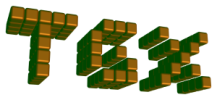 |
TGX 1.0.0
A tiny 2D/3D graphics library optimized for 32 bits microcontrollers.
|
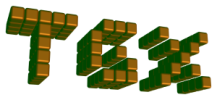 |
TGX 1.0.0
A tiny 2D/3D graphics library optimized for 32 bits microcontrollers.
|
The library is cross-platform: it can used on on CPU or on an embedded platform with the Arduino framework.
It is written in pure C++ and all the sources are located in the /src subdirectory. This folder contains both the header files (.h) and the implementation files (.cpp, .inl).
The library has no any external dependency.
With the Arduino IDE.
Install the library directly from within the library manager of the IDE: [Sketch] > [Include Library] > [Manage Libraries] and then search for 'TGX' and install the latest version.
With PlaftormIO.
Install the library directly from within VSCode/PlaftormIO: [PIO Home] > [libraries] then search for 'TGX' , select it and press [add to Project].
There are two options:
Manually adding the library code directly to a project.
\src directory directly into the target project directory..cpp files to be compiled together with the project's source files. Building a library file.
Alternatively, it is possible to build a standalone library file. A CMake configuration CMakeLists.txt is provided at the root of the library:
mkdir buildcd buildcmake ..make to build the library. /src subdirectory to the project's include path and adding the library to the linker.